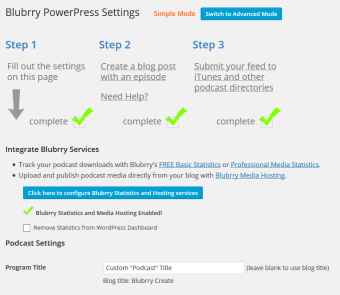Free podcast publisher
Blubrry developed the free PowerPress, compatible with WordPress 3.6 and up, and tested up to WordPress 5.7.2. It is also compatible with PHP Version 5.2 or higher.
With the plugin, you publish a podcast from your WordPress site. It has simple and advanced modes and offers features from many top podcasting apps and directories. It works with many audio and video players. When you integrate it with Blubrry, you get the exclusive option of simple uploads. Other podcast plugins are Fusebox, Sermon Manager, and As Heard On.
Plugin features
The plugin integrates with many audio and video players and lets you embed videos from YouTube. It has a new feature that lets you jump to a specific timestamp in any episode. Increase your subscriber numbers with the subscribe page shortcode that you can embed or use in a widget. The widget is responsive and optimized for high-resolution screens.
If you ever need to switch between hosting or publishing platforms, PowerPress helps you migrate between providers by importing your podcasts, even from your RSS feed. The plugin allows you to create various podcasts, using many categories or media formats, with the Category Podcasting or Podcast Channel options.
How to use
The starter guide will take you through all the steps. First, select the basic settings that form the foundation of your podcast and web setup. Then create your podcast and publish it on your website. The last step is to submit it to directories like Apple, Amazon, Spotify Music, etc.
Integrated media player
PowerPress integrates with audio players, like the Blubrry Player, HTML5, or use players from other themes and plugins. Supported video players are MediaElement, VideoJS, or the native HTML5 video player.
With the plugin, you choose to display your podcast above or below written text by pasting the shortcode where you want the player in your post. You can also use a shortcode to create a playlist of your podcasts anywhere on a page or post.
Powerpress lets you embed YouTube videos and supports many formats, like MP3, OPUS audio files, MP4, etc.
Create, publish, and share
PowerPress follows a simple process to help you create, publish, and share your podcasts from your WordPress site. It supports many platforms, audio, and video publishers, and YouTube embeds. The playlist shortcode makes it easy to keep visitors on your site by directing them to other episodes.